TOP 10 No-Code Tools Every Builder Needs in 2025
The Digital Revolution at Your Fingertips
Remember the days when building an app or website meant drowning in code? Those days are fading fast. Today, you’re standing at the threshold of a revolution where creation doesn’t require coding expertise. Whether you’re an entrepreneur with a brilliant idea or a marketer looking to automate workflows, no-code tools are your gateway to bringing digital solutions to life without writing a single line of code.
In 2025, the landscape of no-code development has matured dramatically, offering sophisticated options that rival traditional development in both functionality and scalability. Let’s explore the essential no-code tools that will empower you to join the top 1% of builders worldwide.
Table of Contents
What Makes a Great No-Code Tool in 2025?
Before diving into our recommendations, it’s important to understand what you should look for in a no-code platform:
- Versatility: Can handle multiple aspects of development
- Scalability: Grows with your user base and business needs
- Integration capabilities: Connects seamlessly with other tools
- Learning curve: Balances power with accessibility
- Community support: Offers resources, templates, and assistance
With these criteria in mind, let’s explore the ten most powerful no-code tools that deserve a place in your digital toolkit.
Category 1: Full-Stack App Builders
These comprehensive platforms allow you to build complete applications with front-end interfaces, back-end logic, and database functionality.
1. Bubble.io: The Veteran Champion
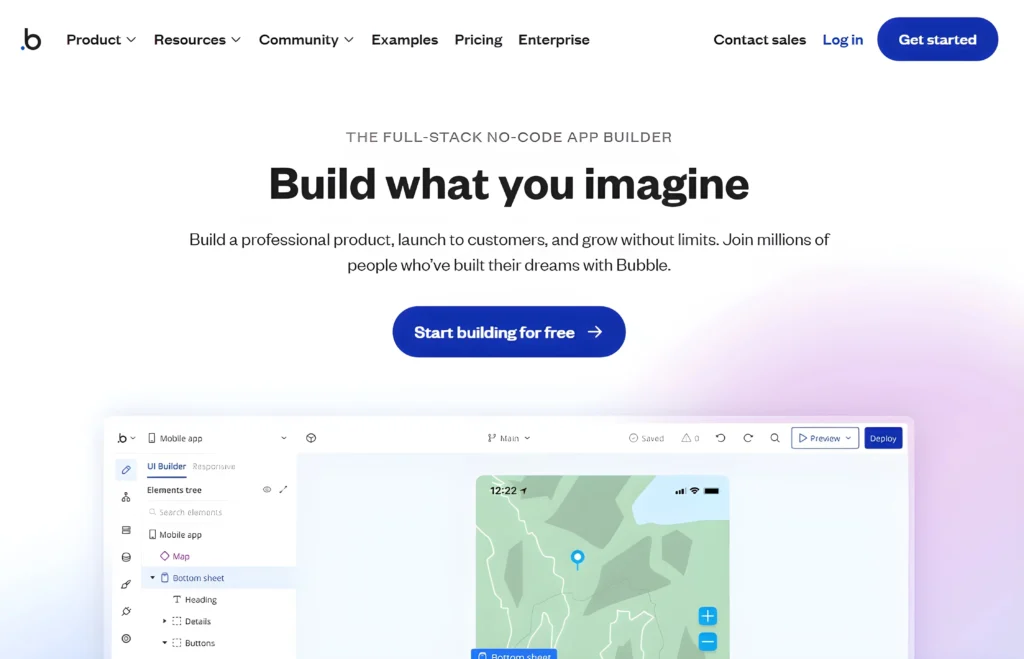
Bubble remains the undisputed leader in the no-code space, powering everything from marketplaces to SaaS platforms and complex business applications.
Key Features:
- Comprehensive visual development environment
- Built-in database and authentication systems
- Extensive plugin marketplace
- Responsive design capabilities
- API connections and workflow automation
Best For: Complex web applications, marketplaces, and SaaS products
Success Story: Numerous startups built on Bubble have secured multi-million dollar funding or acquisitions, proving its enterprise-grade capabilities.
2. FlutterFlow: Mobile-First Development
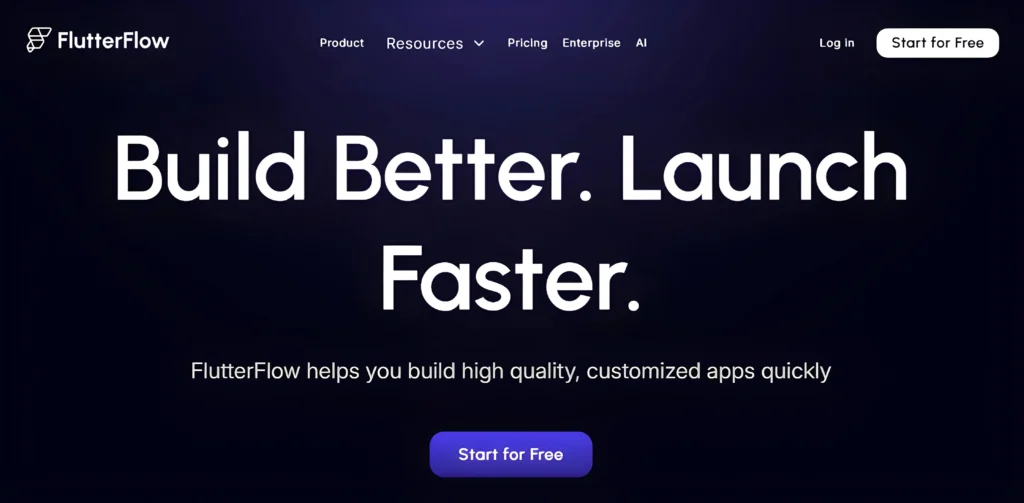
FlutterFlow brings Google’s powerful Flutter framework to no-code developers, offering native-like performance for mobile applications.
Key Features:
- Mobile-optimized development
- Export to actual Flutter code if needed
- Material Design components
- Seamless integration with Firebase
- Real-time preview across devices
Best For: Mobile-first applications with complex UI requirements FlutterFlow
Category 2: Automation Powerhouses
These tools connect your applications and automate workflows, eliminating repetitive tasks and creating efficient processes.
3. Zapier: The Integration Master
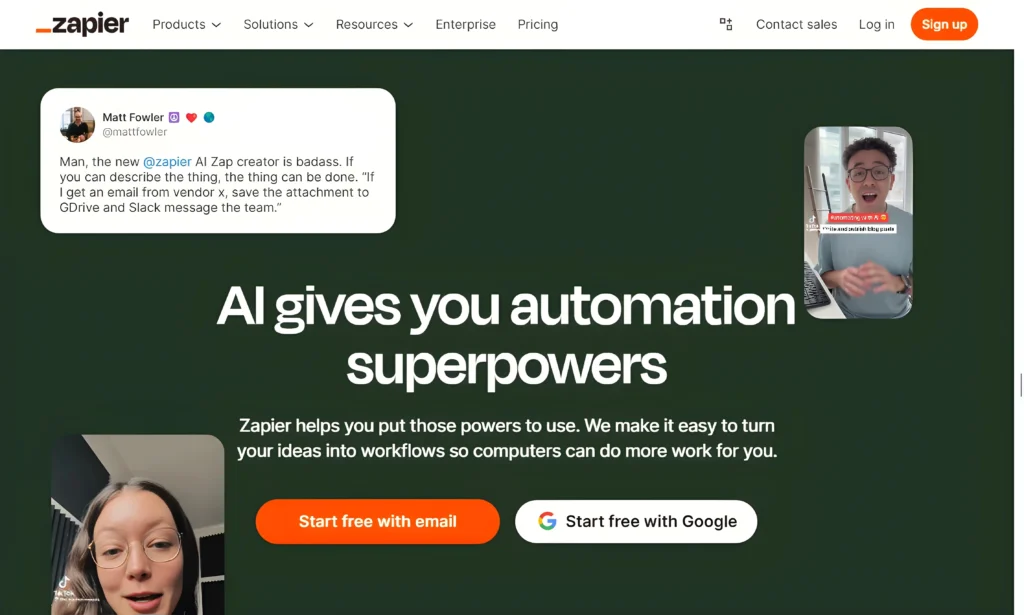
With connections to over 7,000 apps, Zapier remains the gold standard for automation in 2025.
Key Features:
- Extensive app integrations
- Multi-step zaps for complex workflows
- Logic branches and conditional paths
- AI-powered action suggestions
- Workflow monitoring and analytics
Best For: Complex business processes spanning multiple applications. Zapier
4. TaskMagic: Video-Based Automation
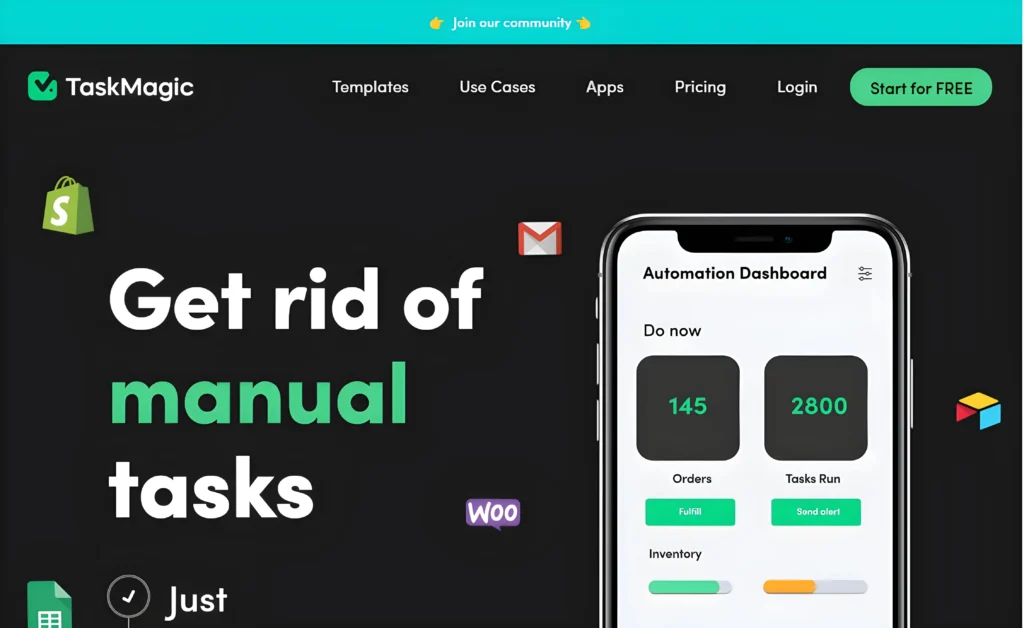
The newcomer changing how we think about automation, TaskMagic transforms recorded processes into automated workflows.
Key Features:
- Video recording of tasks
- AI-powered process recognition
- Browser and desktop automation
- No technical setup required
- Scheduled automations
Best For: Visual learners and teams with complex desktop workflows. TaskMagic
Category 3: Front-End Development Tools
These specialized platforms focus on creating beautiful, interactive user interfaces without code.
5. Webflow: Design Perfection
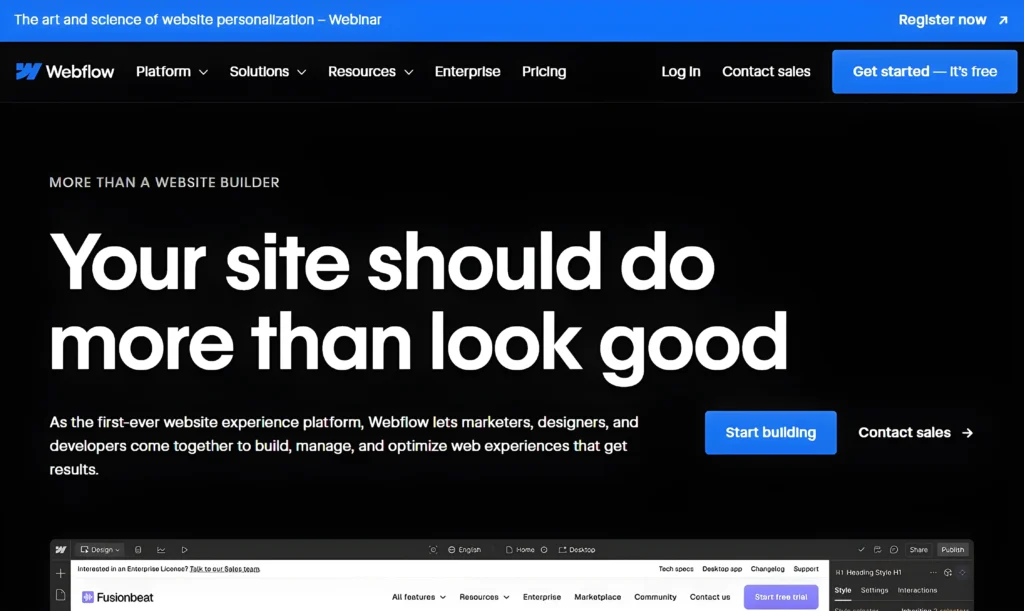
Webflow continues to dominate front-end development with its unmatched design capabilities and control.
Key Features:
- Pixel-perfect visual design tools
- Advanced animations and interactions
- CMS capabilities for dynamic content
- E-commerce functionality
- Export clean, production-ready code
Best For: Design-centric websites, portfolios, and content-heavy sites. Webflow
Category 4: Database and Spreadsheet Solutions
These tools blur the line between spreadsheets and databases, offering powerful data management capabilities.
6. Airtable: The Flexible Data Hub

Airtable transforms data management with its hybrid spreadsheet-database approach.
Key Features:
- Customizable views (grid, calendar, kanban)
- Robust field types and formulas
- Automations and scripting capabilities
- Powerful AI assistant for data analysis
- Extensive integration options
Best For: Project management, inventory tracking, and content calendars. Airtable
7. Glide: Spreadsheets to Apps
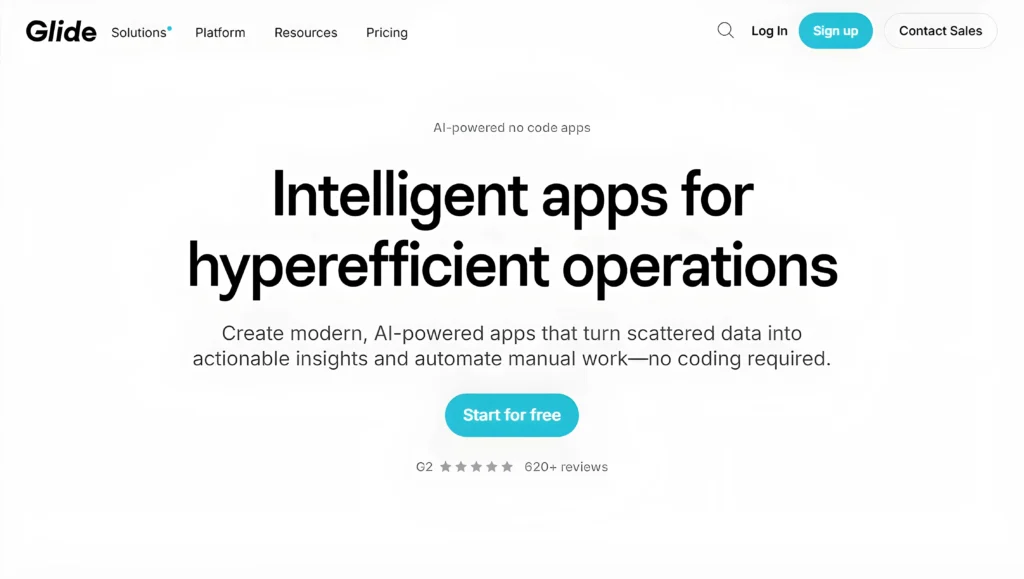
Glide transforms your existing data into polished applications with minimal effort.
Key Features:
- Works with Google Sheets, Excel, and Airtable
- Drag-and-drop app builder
- Pre-built components and templates
- Offline capabilities
- User authentication and permissions
Best For: Internal tools, client portals, and customer-facing apps. Glide
Category 5: Mobile App Development
These platforms specialize in creating and publishing native mobile applications.
8. Adalo: Mobile Apps Made Simple

Adalo makes mobile app development accessible while maintaining professional results.
Key Features:
- Native iOS and Android publishing
- Responsive component library
- Database and authentication systems
- Payment processing integration
- Location-based features
Best For: Customer-facing mobile apps and startup MVPs. Adalo
Category 6: AI-Powered App Builders
The newest frontier in no-code development, these platforms leverage artificial intelligence to streamline and enhance the building process.
9. Windsurf: AI-First Development
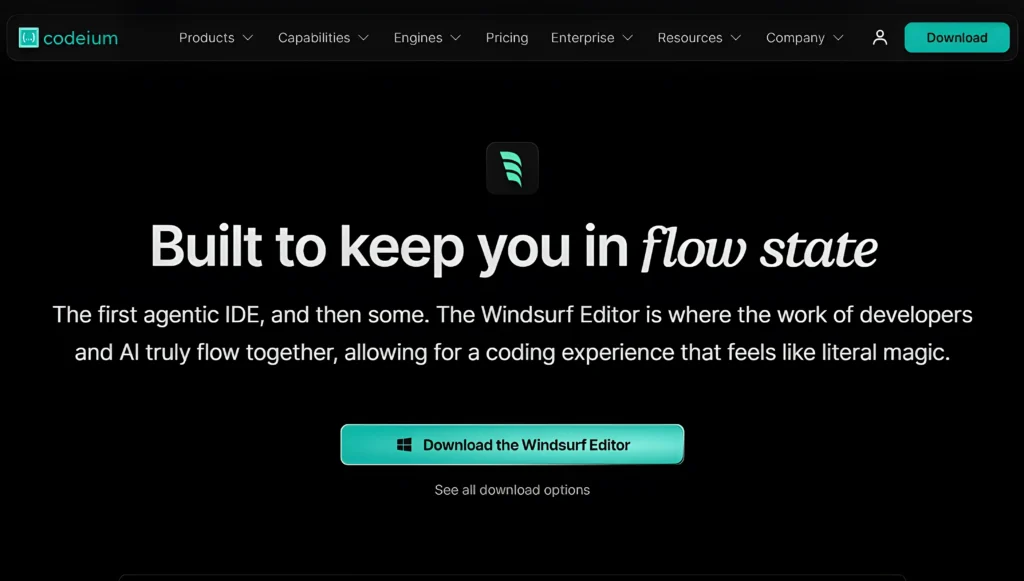
Windsurf uses AI to accelerate development and suggest optimal components and workflows.
Key Features:
- AI-powered interface suggestions
- Natural language app creation
- Automated testing and optimization
- Predictive user behavior modeling
- Integration with leading AI models
Best For: Rapid prototyping and AI-enhanced applications. Windsurf
10. Zed: Conversational App Building
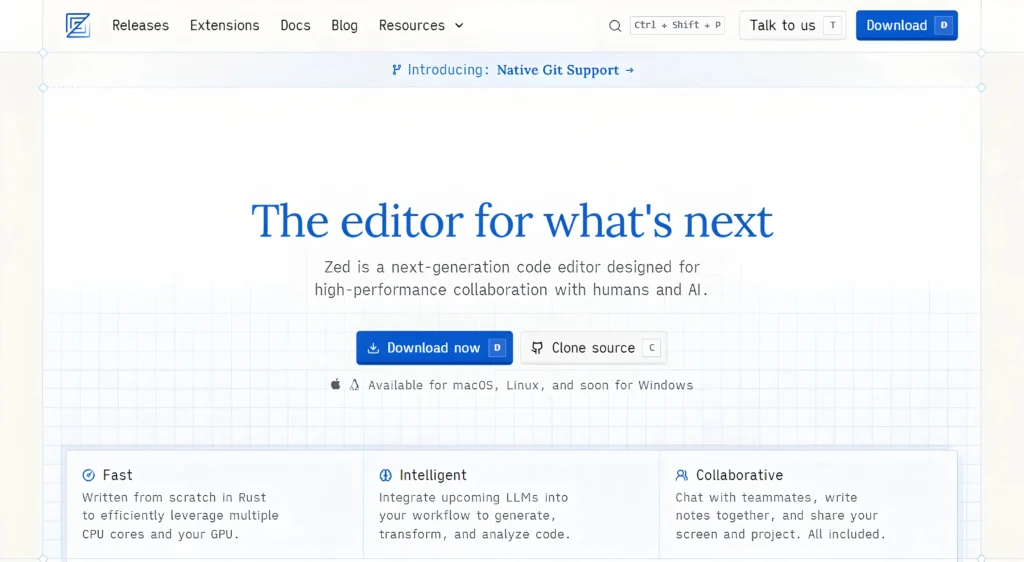
Zed transforms the development process by allowing you to build applications through natural language conversations.
Key Features:
- Conversational interface
- Auto-generated components from requirements
- Continuous AI improvement suggestions
- Integrated testing and deployment
- Cross-platform compatibility
Best For: Non-technical founders and rapid idea validation. Zed
Comparison: Choosing the Right No-Code Tool
| Tool | Best For | Learning Curve | Price Range | Standout Feature |
|---|---|---|---|---|
| Bubble.io | Complex web apps | High | $$$$ | Complete solution |
| FlutterFlow | Mobile apps | Medium | $$$ | Native performance |
| Zapier | Workflow automation | Low | $$ | Vast integrations |
| TaskMagic | Visual automation | Very Low | $$ | Video recording |
| Webflow | Design-focused sites | Medium | $$$ | Design precision |
| Airtable | Data management | Low | $$ | Flexible views |
| Glide | Data-driven apps | Very Low | $$ | Spreadsheet conversion |
| Adalo | Mobile publishing | Low | $$$ | App store publishing |
| Windsurf | AI-enhanced apps | Medium | $$$$ | AI suggestions |
| Zed | Rapid prototyping | Very Low | $$$$ | Conversational building |
How to Choose the Right No-Code Tool for Your Project
Selecting the perfect no-code platform depends on several factors specific to your needs:
- Project complexity: More complex projects might require full-stack tools like Bubble
- Target platform: Mobile apps need different tools than web applications
- Technical comfort: Some tools have steeper learning curves than others
- Budget constraints: Pricing varies significantly across platforms
- Integration needs: Consider which existing tools you need to connect with
Decision Framework:
- Define your project requirements clearly
- Identify your technical limitations and time constraints
- Determine your budget for both initial development and ongoing costs
- Test drive 2-3 tools that match your criteria with small prototype projects
- Consider the community and support available for each platform
Getting Started: Your No-Code Journey
Embarking on your no-code development journey requires a strategic approach:
- Start small: Begin with a simple project to learn the fundamentals
- Leverage templates: Most platforms offer starter templates to accelerate learning
- Join communities: Connect with other builders for support and inspiration
- Take structured courses: Many platforms offer official training programs
- Iterate quickly: The beauty of no-code is the ability to rapidly test and improve
The Future of No-Code Development
As we progress through 2025, several trends are shaping the future of no-code development:
- AI integration: Deeper AI capabilities for generating components and logic
- Enterprise adoption: Larger organizations embracing no-code for departmental tools
- Specialized solutions: More industry-specific no-code tools emerging
- Developer collaboration: Better handoff between no-code and traditional development
- Performance improvements: Closing the gap with traditionally coded applications
Conclusion: Empowering the Builders of Tomorrow
No-code tools have transformed from simple alternatives to powerful platforms capable of building complex, scalable applications. In 2025, they’re not just for prototypes or MVPs—they’re legitimate options for creating production-ready solutions that can grow with your business.
By mastering the tools in this list, you’ll position yourself in the top 1% of digital builders, capable of bringing ideas to life without the traditional barriers of technical development. Whether you’re an entrepreneur, marketer, designer, or business professional, these no-code platforms put the power of creation in your hands.
The revolution isn’t coming—it’s already here. The question is: what will you build first?
Frequently Asked Questions About No-Code Tools
What exactly are no-code tools?
No-code tools are platforms that allow you to build digital products, websites, and applications without writing traditional programming code. They typically use visual interfaces, drag-and-drop components, and pre-built functionality to enable creation without coding knowledge.
Can I build a real business with no-code tools?
Absolutely! Many successful startups and businesses have been built entirely with no-code tools. Companies built on platforms like Bubble have raised millions in funding and achieved significant exits.
Do no-code tools limit scalability?
While early no-code tools had scalability limitations, modern platforms like those mentioned in this article are designed to handle significant user loads and complex functionality. Many offer options for extending capabilities with custom code when necessary.
How long does it take to learn a no-code tool?
Learning curves vary by platform. Simple tools like Zapier or Glide can be learned in days, while more comprehensive platforms like Bubble might take weeks to master. However, all are significantly faster to learn than traditional programming languages.
Are no-code tools suitable for enterprise use?
Increasingly, yes. Enterprise adoption of no-code tools is growing rapidly as organizations recognize their value for rapid development and departmental applications. Many platforms now offer enterprise-specific features like advanced security, compliance controls, and team collaboration capabilities.
Will no-code tools replace traditional developers?
No-code tools complement rather than replace traditional development. They enable more people to build digital solutions while freeing developers to focus on complex challenges that still require custom coding. The future is collaborative, with no-code and traditional development working together.
What’s the difference between no-code and low-code tools?
No-code tools require zero programming knowledge, while low-code platforms allow for some custom coding to extend functionality. The line between them continues to blur as no-code platforms add more advanced customization options.







